To start with Selenium you need to install the following
1. JRE : Selenium server needs the java runtime env version 1.5 or higher in order to start.Try running the command : java -version from your command prompt. If your version is 1.5 or higher you are good to go else you will have to install it or add it to your PATH env.
2. Firefox: Install a firefox version greater than 2.0. You can download it here: http://www.mozilla.com/en-US/firefox/

3. Selenium IDE: Using the firefox browser install ide. You can download it here: http://seleniumhq.org/download/
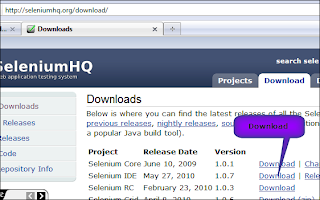
Open a new firefox window and click on Tools.If you see Selenium IDE there you are all set. You have installed Selenium IDE.
Recording your script
1. Open a site say www.google.com using firefox browser.
2. Open Selenium IDE by clicking on Tools->Selenium IDE.
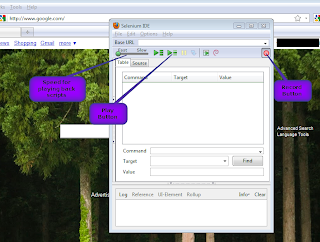
3. Make sure that the red button (record)is clicked.
4. Type "selenium testing" in the search textfield.Click the "Google Search" button.
5. Click the first link - Selenium web application testing system.
6. Right Click and select assertTitle.
7. Stop Recording by clicking on the record button.
8. Save the script by clicking File->Save Test Case As. Make sure that you give the extension as html say give the name as "googlesearch.html".
Your script should look something like below:
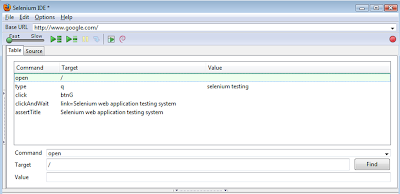
Congrats!! You just recorded your first selenium script.
Playing back your script
Playback the script by pressing the play button (green triangle and one line).
Does your script run successfully?
Your script should have failed as shown below:
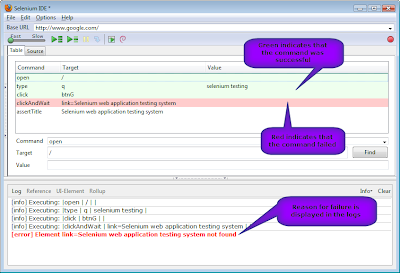
The script failed because selenium was trying to look for the element -"link=Selenium web application testing system" even before the page was loaded. This is one of the most common reasons why playing back a selenium script fails - trying to locate a field on a page even before the page is loaded. By adding a command -"waitForPageToLoad" this issue can be resolved.
Try running the script after adding the waitForPageToLoad command as shown below.
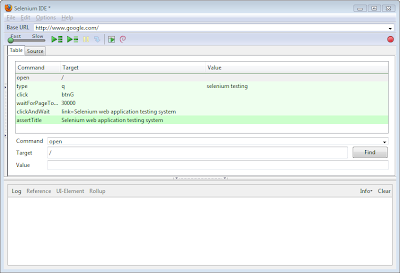
As you can see the script run should now be a success with all the command executions shown in green.
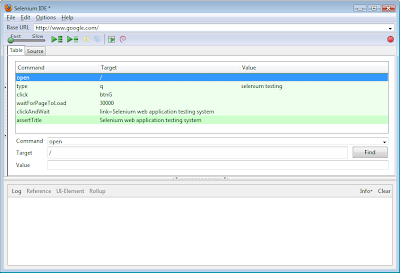
Congrats again!! You now played back a selenium script successfully.
Valuable information and excellent design you got here! I would like to thank you for sharing your thoughts and time into
ReplyDeletethe stuff you post!!
Microsoft dynamics training
Thanks for sharing this Information, Got to learn new things from your Blog on selenium.
ReplyDeletehttp://thecreatingexperts.com/software-testing-training-in-chennai/selenium-training-in-chennai/
Thanks for sharing up–to-date on this subject! I find it is very informative and very well written one! Keep up on this quality!
ReplyDeleteTesting Training with Live Project
ReplyDeleteVery well explained, thanks for all the details and you have covered it from very much basics.
Appreciate the time taken to share the same. Will be sharing with other forums.
Pratical oriented Selenium Training in Chennai
Thanks for sharing the best practices, will definitely use it as a reference for our projects.
Please keep sharing such articles.
Thanks a lot!!
Good Post! Thank you so much for sharing this pretty post, it was so good to read and useful to improve my knowledge as updated one, keep blogging.
ReplyDeleteData Science Training in Chennai
Data science training in bangalore
Data science online training
Data science training in pune
Data science training in kalyan nagar
Really you have done great job,There are may person searching about that now they will find enough resources by your post
ReplyDeleteDevops training in Chennai
Devops training in Bangalore
Devops Online training
Devops training in Pune
I wanted to thank you for this great read!! I definitely enjoying every little bit of it I have you bookmarked to check out new stuff you post.is article.
ReplyDeletejava training in chennai | java training in bangalore
java online training | java training in pune
selenium training in chennai
selenium training in bangalore
ReplyDeleteHello! This is my first visit to your blog! We are a team of volunteers and starting a new initiative in a community in the same niche. Your blog provided us useful information to work on. You have done an outstanding job.
AWS Online Training | Online AWS Certification Course - Gangboard
AWS Training in Chennai | AWS Training Institute in Chennai Velachery, Tambaram, OMR
AWS Training in Bangalore |Best AWS Training Institute in BTM ,Marathahalli
Excellant post!!!. The strategy you have posted on this technology helped me to get into the next level and had lot of information in it.
ReplyDeletepython online training
python training in OMR
python training course in chennai
A very nice guide. I will definitely follow these tips. Thank you for sharing such detailed article. I am learning a lot from you.
ReplyDeleterpa training in electronic-city | rpa training in btm | rpa training in marathahalli | rpa training in pune
Needed to compose you a very little word to thank you yet again regarding the nice suggestions you’ve contributed here.
ReplyDeleteangularjs Training in marathahalli
angularjs interview questions and answers
angularjs Training in bangalore
angularjs Training in bangalore
angularjs Training in chennai
automation anywhere online Training
Your website is very cool and it is a wonderful inspiring article. thank you so much.
ReplyDeleteSelenium Training in Chennai
Selenium Training
iOS Training in Chennai
French Classes in Chennai
Big Data Training in Chennai
PHP Training in Chennai
PHP Course in Chennai
Informative post, thanks for taking time to share this page.
ReplyDeleteUiPath Training Institutes in Chennai
UiPath Training near me
RPA UiPath Training
Blue Prism Training Chennai
RPA Training in Chennai
Robotics Process Automation Training in Chennai
Data Analytics Courses in Chennai
Big Data Analytics Training in Chennai
Aggressive post thanks for sharing
ReplyDeleteBest DevOps Training Institute in Chennai
Your post is very nice and it's very useful for enhance my knowledge. Thanks for your worthy concept.
ReplyDeleteDevops Training in Chennai | Devops Training Institute in Chennai
It’s really great information for becoming a better Blogger. Keep sharing, Thanks...
ReplyDeleteBig Data Analytics Training in Bangalore
Big Data Analytics Courses in Bangalore
Big Data Analytics Classes in Bangalore
Big Data Analytics Training Institute in Bangalore
Big Data Analytics Course Syllabus
Best Big Data Analytics Training
Big Data Analytics Training Centers
Very interesting, good job and thanks for sharing such a good blog. Thanks a lot…
ReplyDeleteWorkday Training in Bangalore
Workday Courses in Bangalore
Workday Classes in Bangalore
Workday Training Institute in Bangalore
Workday Course Syllabus
Best Workday Training
Workday Training Centers
Excellent Blog!!! The blog which you have shared here is more informative, This is really too useful and have more ideas and keep sharing many techniques about java. Thanks for giving a such a wonderful blog.
ReplyDeleteJava training in chennai | Java training in annanagar | Java training in omr | Java training in porur | Java training in tambaram | Java training in velachery
The Blog is really nice. every concept should be Explained very clearly. every concept of this blog also very Unique.
ReplyDeleteData Science Training Course In Chennai | Data Science Training Course In Anna Nagar | Data Science Training Course In OMR | Data Science Training Course In Porur | Data Science Training Course In Tambaram | Data Science Training Course In Velachery
Thanks For the Content Sharing
ReplyDeleteBest AWS Training Institute in Hyderabad
ReplyDeleteThe Content You Shared With Us Is Excellent & Extraordinary Useful to all Aspirants Thanks For Sharing With Us!
Best Degree College In Hyderabad
Top Degree College In Hyderabad
Top And Best BBA College In Hyderabad
Top And Best B.Com College In Hyderabad
Nice blog,I understood the topic very clearly,And want to study more like this.thanks lot!!
ReplyDeleteAndroid Training in Chennai
Android Online Training in Chennai
Android Training in Bangalore
Android Training in Hyderabad
Android Training in Coimbatore
Android Training
Android Online Training
Thanks for a marvelous posting! I seriously enjoyed reading it, you are
ReplyDeletea great author.I will be sure to bookmark your blog and will often come back in the future.
I want to encourage yourself to continue your great job, have a
nice weekend!
data science training in chennai
data science training in velachery
android training in chennai
android training in velachery
devops training in chennai
devops training in velachery
artificial intelligence training in chennai
artificial intelligence training in velachery
I appreciate this piece of useful information. CourseDrill academy one of the best leading Training Institute, provides the best Online services with expert Team. For more information visit our site:
ReplyDeleteOracle Fusion HCM Training
Workday Training
Okta Training
Palo Alto Training
Adobe Analytics Training
I really enjoyed reading this post, big fan. Keep up the good work and please tell me when can you publish more articles or where can I read more on the subject?
ReplyDeletedata science institutes in hyderabad